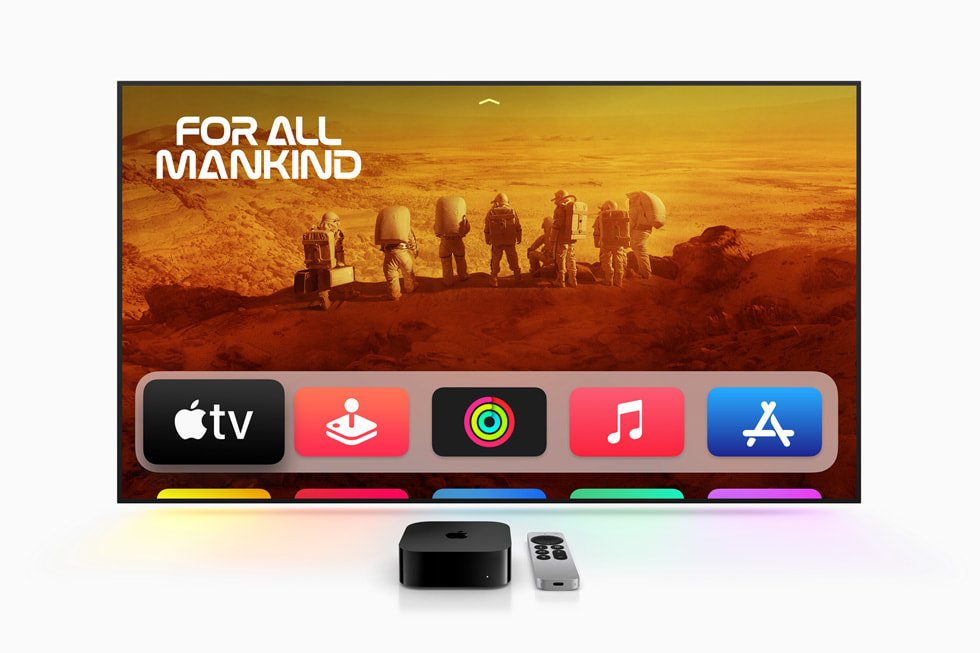
Table of Contents
If you own an Apple TV and want to enjoy IPTV services, choosing the right IPTV player is crucial. A good IPTV player ensures smooth playback, easy navigation, and a great viewing experience.
But with so many IPTV apps available for Apple TV, which one should you choose? In this guide, we’ll explore the best IPTV players for Apple TV in 2025, their features, pros and cons, and how to set them up.
Key Features to Look for in an IPTV Player
Before diving into the list of the best IPTV players, it’s important to understand what features make an IPTV player stand out. Here are some key factors to consider:
1. User-Friendly Interface
A well-designed interface allows users to navigate effortlessly. Look for an IPTV player with an intuitive and modern UI.
2. Compatibility with IPTV Services
Not all IPTV players work with every IPTV provider. Ensure that the player supports M3U playlists, Xtream Codes, and other streaming formats.
3. EPG (Electronic Program Guide) Support
An EPG helps users see upcoming shows and schedules, making it easier to browse content.
4. Video Quality and Buffering Speed
A good IPTV player should support 4K, HD, and Full HD streaming with minimal buffering.
5. Playlist and M3U Support
Many IPTV services use M3U links to provide access to content. Ensure the IPTV player can import and manage M3U playlists effectively.
Top 10 Best IPTV Players for Apple TV
Now, let’s dive into the best IPTV players for Apple TV in 2025.
1. IPTV Smarters Pro
✅ Features:
- Supports M3U playlists and Xtream Codes
- Built-in video player
- EPG support
- Parental control options
👍 Pros:
✔️ Clean and easy-to-use interface
✔️ Works with most IPTV providers
✔️ Supports multiple playlists
👎 Cons:
❌ Requires an IPTV subscription
❌ Free version has limited features
🔧 How to Set Up:
- Download IPTV Smarters Pro from the App Store.
- Enter your IPTV provider’s M3U URL or login details.
- Enjoy streaming live TV and VOD content.
2. iPlayTV
✅ Features:
- Modern interface
- Supports M3U playlists
- EPG and PIP (Picture-in-Picture) support
👍 Pros:
✔️ Beautiful UI
✔️ Supports external players
👎 Cons:
❌ No built-in player
❌ Requires manual playlist setup
🔧 How to Set Up:
- Download iPlayTV from the App Store.
- Import your M3U playlist.
- Start streaming your favorite channels.
3. GSE Smart IPTV
✅ Features:
- Supports JSON and M3U playlists
- Built-in media player
- Chromecast support
👍 Pros:
✔️ Customizable interface
✔️ Great for advanced users
👎 Cons:
❌ Ads in the free version
❌ Can be complex for beginners
🔧 How to Set Up:
- Install GSE Smart IPTV.
- Add your IPTV playlist.
- Enjoy high-quality streaming.
4. TiviMax IPTV Player
✅ Features:
- Supports Xtream Codes and M3U
- Cloud synchronization
- EPG integration
👍 Pros:
✔️ Highly customizable
✔️ Great for watching live TV
👎 Cons:
❌ Paid app
❌ Not beginner-friendly
🔧 How to Set Up:
- Download TiviMax from the App Store.
- Add your IPTV playlist or Xtream Codes.
- Start watching live TV.
5. Cloud Stream IPTV Player
✅ Features:
- Simple and lightweight design
- M3U and XMLTV support
- Subtitle integration
👍 Pros:
✔️ Smooth playback
✔️ No sign-up required
👎 Cons:
❌ Lacks advanced features
❌ No built-in EPG
🔧 How to Set Up:
- Download Cloud Stream IPTV Player.
- Add your IPTV link.
- Enjoy streaming.
6. OttPlayer
✅ Features:
- Supports M3U8, RTMP, and HLS
- No ads
- Works on multiple platforms
👍 Pros:
✔️ Free to use
✔️ Supports multiple devices
👎 Cons:
❌ Requires manual configuration
❌ Limited customization options
🔧 How to Set Up:
- Download OttPlayer from the App Store.
- Register and upload your playlist.
- Start streaming live TV.
7. IPTVX
✅ Features:
- Sleek, Apple-like design
- iCloud sync for playlists
- Supports M3U and Xtream Codes
👍 Pros:
✔️ Premium-looking interface
✔️ Multi-device support
👎 Cons:
❌ Paid app
❌ No built-in EPG
🔧 How to Set Up:
- Download IPTVX.
- Sync your M3U playlist with iCloud.
- Stream your favorite content.
8. rIPTV
✅ Features:
- Smart EPG integration
- Supports local file playback
- Chromecast compatibility
👍 Pros:
✔️ Good for live TV
✔️ Simple setup process
👎 Cons:
❌ No free version
❌ Occasional bugs
🔧 How to Set Up:
- Install rIPTV from the App Store.
- Add your playlist URL.
- Browse channels with EPG.
9. XCIPTV Player
✅ Features:
- Advanced UI with EPG support
- Cloud storage integration
- Multi-screen viewing
👍 Pros:
✔️ Works with VPNs
✔️ Supports VOD and live TV
👎 Cons:
❌ Limited Apple TV support
❌ Subscription required for premium features
🔧 How to Set Up:
- Download XCIPTV.
- Input your IPTV service details.
- Enjoy high-quality streaming.
10. Perfect Player IPTV
✅ Features:
- Supports M3U and XSPF playlists
- Automatic EPG updates
- Lightweight design
👍 Pros:
✔️ Minimalistic interface
✔️ Good performance on Apple TV
👎 Cons:
❌ Lacks advanced customization
❌ No built-in player
🔧 How to Set Up:
- Install Perfect Player IPTV.
- Add your playlist and EPG source.
- Start watching live channels.
How to Install and Set Up IPTV Players on Apple TV
If you’re new to IPTV, setting up an IPTV player on your Apple TV might seem complex. Follow these steps to get started:
Step 1: Download an IPTV Player
Go to the App Store on your Apple TV and search for the IPTV player of your choice. Install the app.
Step 2: Get an IPTV Subscription
To use an IPTV player, you need an IPTV service provider that provides an M3U playlist or Xtream Codes login.
Step 3: Add Your Playlist
Open the IPTV player and enter your M3U URL or Xtream Codes credentials from your IPTV provider.
Step 4: Configure the Settings
- Enable EPG for TV guides
- Adjust video quality settings
- Set up parental controls if needed
Step 5: Enjoy IPTV Streaming
Once setup is complete, start watching live TV, movies, and series directly from your IPTV player.
Legal Considerations and IPTV Usage
IPTV services are often associated with copyright concerns. To stay safe:
- Use legal IPTV services that have the right to stream content.
- Avoid pirated or illegal streams, as they may lead to legal trouble.
- Use a VPN to protect your privacy while streaming IPTV.
Conclusion
Choosing the best IPTV player for Apple TV depends on your needs. If you want a premium experience, IPTV Smarters Pro, iPlayTV, and IPTVX are excellent choices. If you prefer free options, OttPlayer and Perfect Player IPTV are great alternatives.
Whatever IPTV player you choose, make sure it supports M3U playlists, EPG, and high-quality streaming to enjoy the best viewing experience.
FAQs
1. What is the best free IPTV player for Apple TV?
OttPlayer and Cloud Stream IPTV Player are among the best free IPTV players for Apple TV.
2. Can I use IPTV on Apple TV without a subscription?
Yes, but you still need an IPTV playlist or M3U link to stream content.
3. Do IPTV players support live TV?
Yes, IPTV players allow you to watch live TV channels as long as your IPTV provider supports it.
4. How do I add an M3U playlist to my IPTV player?
Open your IPTV app, go to settings, and enter your M3U URL provided by your IPTV service.
5. What should I do if my IPTV player is buffering?
- Use a fast and stable internet connection.
- Choose a reliable IPTV provider.
- Use a VPN if your ISP is throttling IPTV streams.
